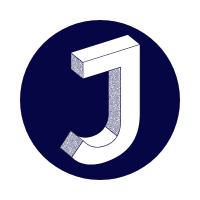Guide: Create a Sandbox
From Justice Definitions Project
Create a Sandbox
Welcome to the Sandbox! Your Wiki Playground!
The sandbox is your safe space on the wiki – a place where you can experiment, practice, and try out new things without worrying about making mistakes. Think of it as a digital sketchpad where you can doodle and learn the ropes. Here's how to get started:
What is a Sandbox?
- It's a special page for testing and practice edits.
- It's a safe environment where you can experiment with wiki markup.
- It's a great way to learn how to format text, add images, and create links.
- Often found at a URL like, https://[yourwiki.org]/wiki/Sandbox or https://[yourwiki.org]/wiki/User:[YourUsername]/Sandbox
Finding the Sandbox
- Many wikis have a general "Sandbox" page. You can often find a link to it in the help section or the community portal.
- You can also create your own personal sandbox by going to your user space and adding "/Sandbox" to the end of your username. For example, if your username is "NewUser," your sandbox would be at User:NewUser/Sandbox.
- Just type that into the search bar, and if the page doesn't exist, you'll be prompted to create it.
Using the Sandbox
- Click "Create" or "Edit":
- If the sandbox page is empty, click the "Create" button.
- If you want to edit an existing sandbox, click the "Edit" button.
- Start Experimenting!
- Try typing some text and formatting it using wiki markup.
- Use headings (== Heading ==), bold text ('''bold'''), italic text (''italic''), and lists (* list item).
- Try adding internal links by placing the page name inside of double square brackets. Example: [[Help:Contents]]
- Try adding external links by placing the URL inside of single square brackets. Example: [https://www.example.com]
- Try adding images, if the wiki allows image uploads.
- Preview Your Changes:
- Before you save, click the "Show preview" button to see how your edits will look.
- This is a great way to catch any mistakes.
- Save Your Changes (Optional):
- If you're happy with your edits, click the "Publish changes" button.
- Remember, the sandbox is for practice, so you don't have to save your changes if you don't want to.
- Don't Worry About Mistakes:
- The sandbox is for experimentation. It's perfectly okay to make mistakes.
- If you mess something up, you can always revert your changes or start over.
Tips for Using the Sandbox
- Practice wiki markup: The sandbox is a great place to learn how to format text and add links.
- Test templates: If you're planning to use templates, you can test them in the sandbox first.
- Experiment with tables: Tables can be tricky, so the sandbox is a good place to practice creating them.
- Try out new features: If you're not sure how a new feature works, try it out in the sandbox.
- Keep it clean: if you are using a shared sandbox, and you are done with your tests, it is good etiquette to remove your changes.
Have Fun and Learn!
The sandbox is your friend! Use it to explore the world of MediaWiki and become a confident contributor.