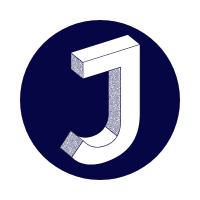Guide: Create a User Account
From Justice Definitions Project
Create a User Account
Welcome to the Justice Definitions Wiki! Let's Get You Set Up!
So, you're ready to dive into the world of Justice Definition Wiki! That's fantastic! Creating an account is your first step. Don't worry, it's a breeze. Here's a friendly walkthrough:
Step 1: Find the "Create Account" Doorway
- Look up to the top right-hand corner of the wiki page. You'll usually see a link that says something like "Anonymous". Click on the button, a drop down will appear that says, "Log in / create account".
- Think of this link as the doorway to your new wiki adventure. Click on it!
Step 2: Fill Out Your "About Me" Form
- You'll now see a form asking for some basic information. Let's break it down:
- Username: This is your wiki userID! Choose something you like. Remember, to keep it friendly and appropriate. If you are associate to an institution like a law college or any organisation. You can mention that institution in your user ID as <your first name><name or acronym of your institution>
- Password: This is your secret key! Choose a strong password to keep your account safe. Use a mix of letters, numbers, and symbols if you can.
- Email Address: This is super helpful if you forget your password or want to get updates. If it's optional, you can choose to skip it, but it's generally a good idea to provide it.
Step 3: Prove You're a Human
- Sometimes, wikis have a little test to make sure you're not a robot. This is called a "CAPTCHA."
- It might ask you to type in some phrase like “I am awesome”. Just follow the instructions and type in the phrase as it is without the doble quotes, and you'll be fine!
Step 4: Click the "Create Account" Button!
- You're almost there! Double-check your information, and when you're ready, click the big "Create account" button.
Step 5: Email Verification
- If you gave your email address, the wiki might send you a message.
- Open your email and look for a message from the wiki. It will usually have a link you need to click to confirm your account.
- By clicking the link, you are verifying that the email address is valid, and that you are a real person.
You're In!
- Congratulations! You've created your wiki account! Now you can start exploring, editing, and contributing.
Friendly Tips
- Read the Rules: Some wikis have specific rules about how to contribute. It's always a good idea to read them before you start editing.
- Be Kind and Respectful: Wikis are all about collaboration. Be friendly to other users and respect their opinions.
- Don't Be Afraid to Ask: If you're not sure how something works, don't be afraid to ask for help! There are usually plenty of friendly people who are happy to assist.
Have fun exploring the wiki world!