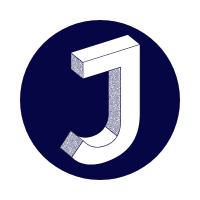Guide: Create citation and references
From Justice Definitions Project
How to create citation and references for a definitions page on Wiki?
- Select / highlight the text that you want to be cited, example: highlighted text.
- Click on the 'Cite' dropdown on the formatting toolbar at the top.
- Click on 'Basic'. In the popup box that appears, if the source is a link, click on 🔗and click on 'External site' option and paste the link there and click on 'done'.
- If you are manually typing the bibliographic details (Bluebook, OSCOLA, ILI) for creating reference, in the text box on the popup type the bibliographic details and click on 'Apply changes'.
The citation has been created!
- Now for the reference list to show up on the page, create a 'Heading' named 'References', and click enter.
- Go to the 'Insert' dropdown on the formatting toolbar and click on the 'Reference list' option.
- Don't forget to click on 'Save changes' every time you edit the page.
Voila! A numbered reference list will appear under the 'Reference' heading you created.