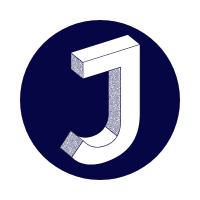Guide: Create headings and sub-headings
From Justice Definitions Project
How to create a content table by using the headings and sub-headings option on the formatting toolbar?
- Type the heading you want. Example: 'Official Definition of 'Term'
- Now select the term and click on the 'Paragraph' dropdown option on the formatting toolbar and click on 'heading'.
- The heading has been created!
- Now to create a section under the heading, type the title of the section under a relevant heading, for example, let the section be 'Term' as defined in legislation(s)'.
- Now select the section text and go to the 'Paragraph' dropdown and click on sub-heading 1 (if it is the first section under this heading).
- Voila! A new sub-heading has been created.
- Now, to create another section under the heading, follow the same process, this time let another section be 'Term' as defined in international instrument(s)'
- Now let's say you want to create a sub-section under a section. Example: under the section 'Term as defined in legislation, you want to create a sub-section called 'Legal provision(s) relating to 'Term''.
- Under the section 'Term' as defined in legislation(s), write Legal provision(s) relating to 'Term', select it.
- Go to the 'Paragraph' dropdown on the formatting toolbar and click on sub-heading 2.
- A new sub-section under the section has been created.
- Click on save changes, and you'll preview a content table.