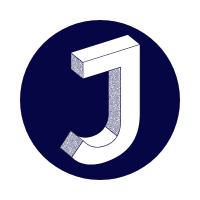Guide: Create your User page
From Justice Definitions Project
Create your 'User page'
Welcome to Your User Page! Share Your Story!
Your user page is your personal space on the wiki! It's a place where you can introduce yourself, share your interests, and let other users get to know you. Think of it as your wiki "about me" page. Here's how to create a great one:
What is a User Page?
- It's a page dedicated to your user account.
- It's a place to share information about yourself.
- It's a way to connect with other users.
- It is located at a URL like, https://[yourwiki.org]/wiki/User:[YourUsername]
Finding Your User Page
- When you're logged in, look for your username at the top right-hand corner of the page.
- Click on your username.
- If you haven't created a user page yet, you'll likely see a message saying something like, "There is currently no text on this page." and a link to create the page.
Creating Your User Bio
- Click "Create" or "Edit":
- If your user page is empty, click the "Create" button.
- If you want to edit an existing bio, click the "Edit" button.
- Introduce Yourself:
- Start by saying a friendly hello!
- Share a little about who you are and why you're interested in the wiki.
- Share Your Interests:
- What topics are you passionate about?
- What kind of contributions do you plan to make?
- This helps other users find common ground with you.
- Keep It Friendly and Professional:
- Remember that your user page is visible to everyone.
- Keep your language respectful and appropriate.
- Avoid sharing too much personal information.
- Add Links (Optional):
- You can add links to other wiki pages or external websites like your LinkedIn profile.
- This can help users learn more about your interests.
- Signatures are not needed:
- You do not need to sign your user page. Signatures are only needed on talk pages.
- Click "Publish Changes":
- When you're happy with your bio, click the "Publish changes" button.
Your user page is a great way to connect with the wiki community. Have fun creating it!