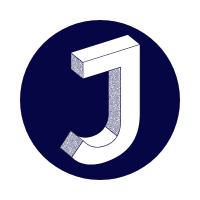Guide: Create your User talk page
From Justice Definitions Project
Create your user talk page
Welcome to Your Talk Page! Let's Chat!
Think of your user talk page as your personal communication hub on the wiki. It is where other users can leave messages for you, ask questions, give you helpful tips, or just say hello! Here's a friendly walkthrough:
What is a User Talk Page?
- It's a special page associated with your user account.
- It's a place for direct, one-on-one communication.
- It's a way to keep conversations organized and track messages.
- It is located at a URL like, https://[yourwiki.org]/wiki/User_talk:[YourUsername]
Finding Your Talk Page
- When you're logged in, look for your username at the top right-hand corner of the page.
- Next to your username, you'll usually see a link that says "Discussion" Click on it!
- If you have new messages, you'll often see an orange bar at the top of the page, alerting you that someone has left you a message.
Understanding Your Talk Page
- Messages: Messages are usually added as new sections at the bottom of the page.
- Signatures: Always sign your messages with four tildes (~~~~). This automatically adds your username and a timestamp, so everyone knows who said what and when.
- Sections: Conversations are organized into sections with headings.
- Editing: You can edit your talk page just like any other wiki page.
How to Respond to a Message
- Read the Message: Take your time to understand what the other user is saying.
- Click "Edit": Click the "Edit" button at the top of the page or the "Edit" link next to the section you want to reply to.
- Add Your Response: Type your response below the other user's message.
- Sign Your Message: Don't forget to sign your message with four tildes (~~~~).
- Add a Section (If needed): If you're starting a new topic, create a new section with a descriptive heading.
- Click "Publish Changes": Click the "Publish changes" button to save your response.
Tips for Using Your Talk Page
- Be Polite and Respectful: Remember to be friendly and considerate in your messages.
- Assume Good Faith: Assume that other users are trying to be helpful.
- Keep it Organized: Use headings to organize your conversations.
- Check Regularly: Make sure to check your talk page regularly for new messages.
- Don't Delete Messages (Unless Necessary): It's generally best to keep messages on your talk page for reference. If you must delete a message, consider archiving it instead.
- Use Indentation: Use colons (:) to indent your replies, making conversations easier to follow. One colon indents one level, two colons indent two levels, and so on.
Example Conversation
User A: Hello! Welcome to the wiki! ~~~~ User B: Hi! Thanks for the welcome! I'm excited to get started. ~~~~ User A: If you have any questions, feel free to ask. We're here to help! ~~~~
Let's Communicate!
Your talk page is a valuable tool for connecting with other users and getting help. Use it to build relationships and contribute to the community!