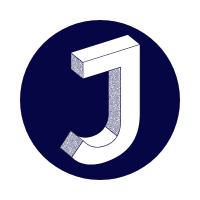Guide: Edit an existing definitions page
From Justice Definitions Project
Edit an existing definitions page
Ready to Contribute? Let's Edit a Page!
Editing existing pages is a core part of contributing to a wiki. It's a great way to improve accuracy, add information, and collaborate with others. Here's a friendly guide to get you started:
Before You Begin
1. Read the Page First: Take some time to understand the page's content and structure.
2. Check the Talk Page: See if there are any discussions or ongoing debates about the page's content.
3. Be Mindful of Wiki Guidelines: Every wiki has its own rules and guidelines. Make sure you understand them before you start editing.
Editing a Page
- Click the "Edit" Button:
- At the top of the page, you'll see an "Edit" button. Click on it.
- If you only want to edit a specific section, click the "Edit" link next to that section's heading.
- Make Your Changes:
- Now you're in edit mode! You can add, remove, or modify the page's content.
- Remember to:
- Use clear and concise language.
- Provide accurate and verifiable information.
- Cite your sources.
- Maintain a neutral point of view.
- Use Wiki Visual editor
- Off the two options available, edit & edit source, click on 'edit'.
- Use the formatting toolbar on the top with dropdowns for editing page content. The formatting toolbar has following options:
- Undo & redo
- Format paragraph
- Style text
- Link
- Cite
- Structure
- Insert
- Special characters
- Help
- Edit notices
- Page options
- Switch editor
- Preview Your Changes:
- Before you save, click the "Show preview" button to see how your edits will look.
- This is crucial for catching errors and ensuring your edits look as intended.
- Add a Summary:
- Below the edit box, there is a small box to add a summary. In this box, add a short description of what you have done in your edit. For example, "Added information about X".
- Publish Your Changes:
- Once you're happy with your edits, click the "Publish changes" button.
Tips for Editing a Page
- Be Bold, But Not Reckless:
- Don't be afraid to make changes but always be respectful of other users' contributions.
- Cite Your Sources:
- Always provide reliable sources to back up your information.
- Maintain a Neutral Point of View:
- Present information in a balanced and unbiased way.
- Proofread Carefully:
- Check your edits for spelling and grammar errors.
- Use the Talk Page:
- If you're unsure about a change, discuss it on the page's talk page first.
- Start Small:
- Begin with minor edits, like fixing typos or adding citations, before making major changes.
- Don't delete large amounts of information without good reason:
- If you feel that large portions of a page need to be removed, discuss it on the talk page first.
Let's Make the Justice Definitions Wiki Better Together!
Editing existing pages is a great way to improve the quality of the wiki and contribute to the community. Happy editing!