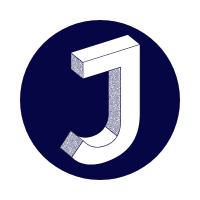Guide: Forgot Password
From Justice Definitions Project
Forgot password
Oops! Forgot Your Password? No Worries! We've Got You Covered!
It happens to the best of us! You're ready to jump into the wiki world, but your password seems to have vanished. Don't panic! Here's a friendly guide to getting back into your account:
Step 1: Find the "Log in" or "Log in / create account" link
Just like when you created your account, look for this link in the top right-hand corner of the wiki page. Click on it!
Step 2: Look for the "Forgot Password" Link
- On the login page, you'll see fields for your username and password. But look a little closer! There should also be a link that says something like "Forgot your password?"
- This is your magic portal to getting a new password. Click on it!
Step 3: Enter Your Username or Email Address
- The wiki will ask you to enter either your username or the email address you used when you created your account.
Type it in carefully!
Step 4: Check Your Email
- If you provided an email address, the wiki would send you a message with instructions on how to reset your password.
- Go to your email inbox and look for a message from the wiki. It might take a few minutes to arrive, so be patient.
The email will likely contain a link that you need to click.
Step 5: Create a New Password
- Clicking the link from the email will take you to a page where you can create a new password.
- Choose a strong and memorable password. Remember these tips:
- Use a mix of letters, numbers, and symbols.
- Avoid easily guessable information like your birthday or name.
- Consider using a password manager.
- Confirm the new password by typing it in again.
Step 6: Log In with Your New Password!
- Once you've created your new password, go back to the wiki's login page and enter your username and your new password.
- Click the “Log in” button.
You are back in!
Troubleshooting Tips
- Email Not Arriving?
- Check your spam or junk folder.
- Make sure you entered the correct email address.
- If you still don't see it, try requesting the password reset again.
- Username Problems?
- If you forgot your username, some wikis allow recovering the username by email.
- If that doesn't work, you may need to contact a wiki administrator for help.
No Email on File?
- If you didn't provide an email address, password recovery might be more difficult. You'll likely need to contact a wiki administrator for assistance.
Remember: Don't be afraid to ask for help from the wiki community! They are usually very friendly and willing to assist.